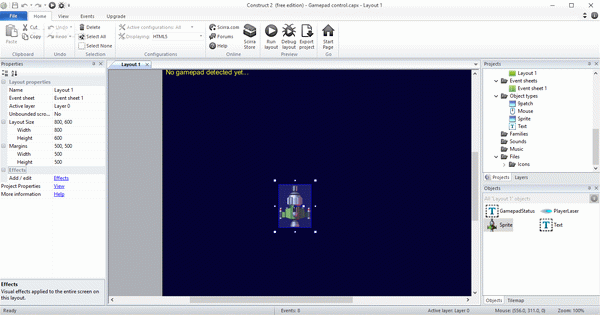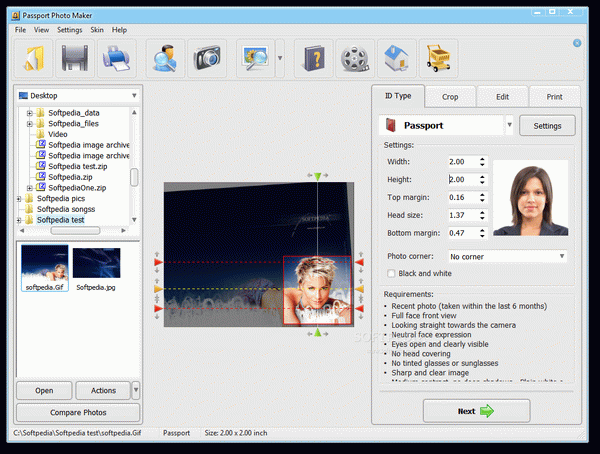Hate Windows 11? Microsoft is trying to fix it
Since launching a few months ago, Windows 11 has had a bit of a mixed reception, with several bugs – and even deliberate design decisions – annoying users. Now it looks like Microsoft is looing to address some of these issues.
As The Verge reports, a new update that’s rolling out to Windows Insiders – users who’ve signed up to help test early versions of Windows – has added the clock and date to the taskbar on multiple monitors.
Many users who have more than one monitor had complained that the date and time wasn’t shown on the taskbar in their secondary monitors – only the main one. This may sound like a small complaint, but it annoyed a lot of people. It led some to use third-party apps to bring the time and date back, but now it looks like Microsoft will be including an official option to add time and date info to multiple monitors.
Start me up
The Verge also reports that a new Insider build – it's not clear if the update and the new build are the same thing – is tweaking the Windows 11 Start menu, giving users more configuration options regarding pinned app shortcuts and recommendations.The Start menu is one of the most-used elements of Windows, which means people can be very protective over it. Any changes Microsoft makes to how it works could annoy a lot of people – which is what happened with Windows 8 – and Windows 11 also brought some unwelcome changes.
The Settings app has also been expanded to offer more options that you’d usually find in Control Panel, including network discovery and printer sharing. This is part of Microsoft’s ambition to phase out Control Panel, which has been a part of Windows since Windows 1.0 back in 1985, and replace it with the modern Settings app.
Of course, removing a feature that some people have been using for 36 years could once again cause friction between Microsoft and its customers. It’ll need to proceed with caution – which it appears to be doing with the slow migration of tools from Control Panel to the Settings app.
Analysis: righting wrongs
When Windows 11 launched, a number of changes the operating system made over its predecessor, Windows 10, frustrated many users.
To Microsoft’s credit, it has been listening to feedback, and for some of its more controversial changes, it's added options that allow users to revert to the way things worked in Windows 10. This is undoubtedly a good thing, as it gives users more choice as to how they use Windows 11, rather than just undoing any changes; after all, there will be some people who like the changes Windows 11 brings.
There’s still work to be done, however. Some of Windows 11’s most annoying – and baffling – changes, such as the inability to drag and drop app shortcuts onto the taskbar, have yet to be addressed, though it does appear that Microsoft is working on a solution to that.
As we observed in our Windows 11 review, the new operating system feels like a work in progress, and that's a positive thing. So if there’s something about Windows 11 you don’t like, be patient, as Microsoft may look to change it in an upcoming update.