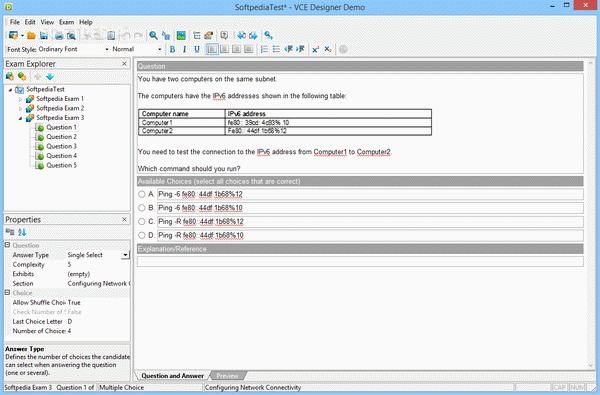Apple, it's time to delay Stage Manager until iPadOS 17
While Apple showcased Stage Manager as the iPad's new way of multitasking that introduces windows and soon external display support, it's five months since WWDC 2022 and it's at the point where the feature should be scrapped.
I've always been a fan of the iPad since its debut in 2010, thanks to its design and the software improvements that came to it across the years, such as split-view, Apple Pencil and more.
Yet when iPadOS 16 was announced at WWDC in June, Apple went hard in making sure that users knew that the iPad was capable of replacing a computer, with desktop-class apps and this new way of multitasking.
Since then, Stage Manager has seen a multitude of bug fixes and some recent changes where it will be available on other iPads. However, we're still at a point where it's buggy, confusing, and generally in a state that makes me think it's nowhere near ready for its rumored debut later this month.
Enough is enough
iOS 9 introduced split-view to the iPad, where you could have split-screen apps and a 'Slideover' view for a third app. But users, me included, wanted something more, especially to take advantage of the 12.9-inch iPad Pro display.
Plenty also wanted external display support to manage more apps at once, especially when working from home was a standard in 2020. And while Stage Manager fulfilled these two needs with separate windows and external display support until it was delayed, the execution has so far been terrible.
I liked using it back in July - I gave it the benefit of the doubt at the time as it was only a month since WWDC, and usually with some features, they can change and be fixed over the summer period until they arrive in a final release.
However that's not the case with Stage Manager - as recent as last night I was trying to manage Safari, Infuse and Notes by resizing them in different windows, and it would crash every time.
There's other oddities, where you could have two windows active, and if you switch Stage Manager off, sometimes it will revert to split-view, but one app will be something else entirely, not of the two apps that were previously in windows.
I'm not alone in this - many others on Twitter are expressing their frustrations with Stage Manager too, and concerns are brewing.
It's rumored that we'll be seeing new iPads soon alongside the debut of iPadOS 16.1, but perhaps this is an occasion where Apple needs to hold its hands up, admit that Stage Manager isn't ready, and delay it until next year.
I've spoken before of how Stage Manager has been in danger of falling on iPadOS' sword with its snap-grid view and unclear labels, and it's more relevant than ever now. The whole feature needs a rethink, but iPadOS also needs to be rethought as to how it can better serve multitasking on the iPad.
The way apps snap to a grid is an iPadOS quirk, not something mandated by Stage Manager. It's why the feature works better in macOS Ventura, as there's no grid for an app to snap to - you can place an app anywhere on the screen.
Let's see it redesigned for a future release, Apple. Learn from this period and perhaps ask the iPad community how they can be better served with managing apps, compared to what's currently on offer.
For now, iPadOS 16.1 is in danger of being an issue as big as Maps was in iOS 6, and no one, especially Apple, wants that again.