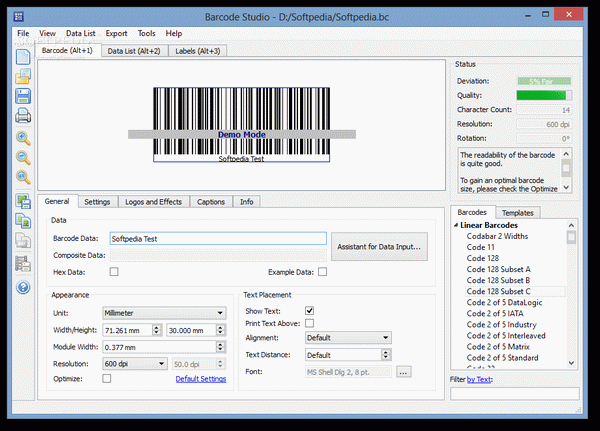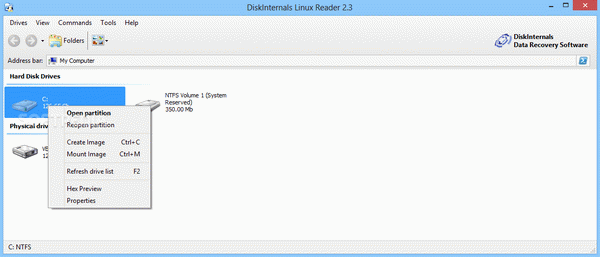How to install macOS 15 Sequoia on your Mac or MacBook
The latest operating system for MacBooks and Macs, macOS 15 Sequoia, is now available to download and install - and we'll show you how.
The 'final' version of macOS Sequoia was made available for free on September 16, 2024. This follows months of testing by developers and public volunteers to help iron out any bugs or problems.
If you've been trying out the beta version of macOS 15 Sequoia, then you'll be prompted to move to the final version. However, if you want early access to upcoming features, such as Apple Intelligence, the company's Artificial Intelligence tool, that is due to come to Macs and MacBooks later with macOS Sequoia 15.1, you can continue using beta versions. However, for the best, and most stable, experience, we recommend switching to the final version for now. So, read on to find out how you can install macOS 15 Sequoia on your Mac.
Don't forget to back up
Apple's operating system releases are generally known for being polished and refined, but upgrading your operating system is a big undertaking, and some previous macOS releases have unfortunately launched with a few problems that later emerge.
So, it's good practice to back up your data ahead of installing a new OS or updating your existing OS, as this carries some risks and things can go wrong. This is especially true during the initial rollout.
So, before carrying on with the following steps, we'd strongly recommend that you take some time to back up your Mac first.
Steps for installing macOS 15 Sequoia
Tools and Requirements
You'll need one of the following devices to be able to install the new macOS Sequoia:
Step by step guide
Upgrading from older macOS versions
If you're upgrading to macOS Sequoia from an older version of macOS and you aren't able to update via the Software Update setting, open the App Store and click Updates.
This will prompt your device to check for available updates, and if your device meets the requirements to install the update, macOS Sequoia should show up.
You should also be able to pull it up by searching for 'macOS Sequoia' in the App Store's search box.