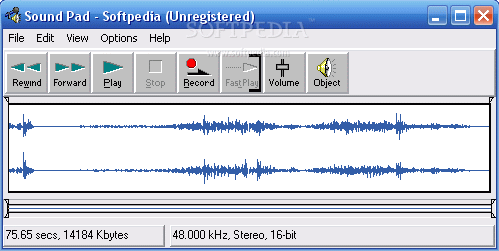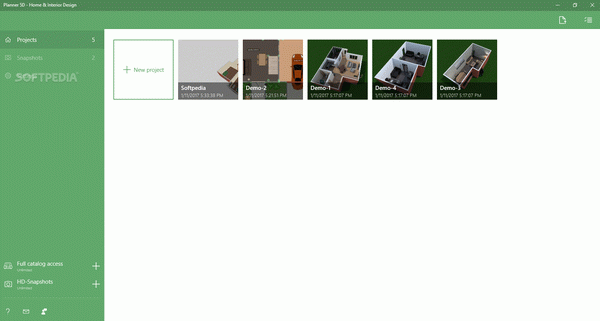The Meta Quest 3 finally got the AR glasses feature I wanted, but it's far from perfect
Meta has announced a Meta Quest 3 upgrade that I’ve been really hoping it would release, though its new HDMI Link app doesn’t offer the simple implementation I wanted.
The free HDMI Link app, announced in a blog post, lets you use a Quest 3, Quest 2 or Quest Pro as a screen for any device you're plugged into via HDMI or DisplayPort, albeit with the catch that you need additional hardware. When I saw the announcement, I was excited – but then I started reading.
In the world of the best smart glasses, wired connections are a lot more common, with the likes of the Xreal Air 2 specs connecting to your phone or console via a USB-C to USB-C cable (and an adapter if necessary) to display your screen on a massive virtual display. And this is a feature I desperately wanted the Meta Quest 3 to have as it would make one of my favorite XR gadgets just a little more useful.
The idea is simple enough and works like those AR smart glasses. Well… almost. You boot up the HDMI Link app and then connect your Meta Quest headset to devices with an HDMI or DisplayPort output. However, there’s one final piece; in between the headset and the external device you need a capture card – a UVC and UAC compatible capture card specifically.
I’ve tried using just a USB-C cable with my DisplayPort compatible phone, and even the Xreal Beam Pro, with zero luck – the app window shows it expressly requires the presence of a capture card, likely due to necessary hardware being absent from the Meta Quest 3.
How to get started
Unfortunately, I don’t have a capture card to be able to try this new feature out right now – I’m hoping to get one to give you my first-hand experience soon – but it speaks to the lack of simplicity this approach delivers.
Right now, Meta doesn’t make an official product that you can buy to use this HDMI Link feature, with its own blog post simply saying you need “additional third-party hardware”. It doesn’t even point you in the direction of a Meta recommended capture card, which will put off anyone that's not technically savvy.
Plus, unless you’re a gaming content creator, you probably don’t have a capture card lying around.
This is definitely a great new feature for the Meta Quest 3 headset – it's just a shame it's not quite what I was hoping for. Its unpolished nature is perhaps why the HDMI Link app isn’t found in the official Quest Store – it’s instead on Meta’s App Lab store.
Finding it is simple on your Quest 3, simply use the Store’s search bar and look up HDMI Link and you’ll see the free program waiting for you – so if you have a capture card, you can go try it out right now.