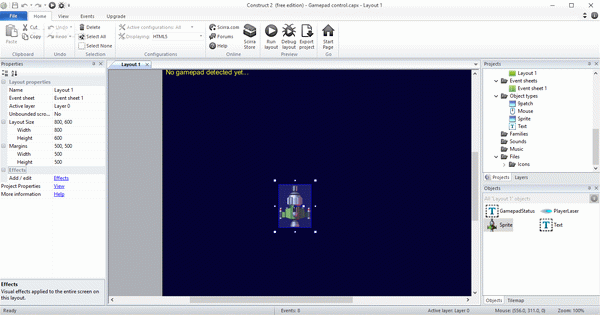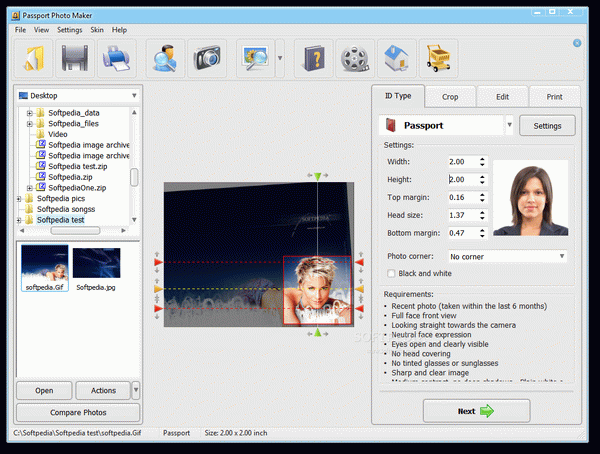Curious about what’s in your photos, Windows 11 users? Soon you’ll be able to investigate with Bing reverse image search right from the Photos app
Microsoft’s Photos app in Windows 11 is getting a “Visual Search with Bing” feature, which will enable you to search for images similar to whatever pictures you’re viewing.
The updated version of the Photos app also brings improved navigation for your photo gallery, quick access to image editing capabilities, and some tweaks to make Photos a better user experience overall.
Photos is the default app for viewing and organizing pictures in Windows and this update brings some long-awaited features to it. While you’re looking at a picture and feel a tinge of curiosity about something in it, you can use Visual Search with Bing to perform an instant reverse image search, which will prompt Bing to scour the internet for similar images and any information that might be relevant to the image you’re looking up (similar to Google’s reverse image search).
A similar feature already exists in the Snipping Tool app, which enables you to do this after you take a screenshot.
What else is in the pipeline for the Photos app?
As well as the new reverse image search capabilities, smoother gallery navigation will make flicking through pictures easier and you’ll be able to jump straight into image-editing tools from your desktop or File Explorer.
The enhanced Photos app is currently available via the Windows Insider Program, a special group of Windows users who get early access to Windows features. Regular users hopefully won’t have to wait long, as the majority of features that make it to this preview state are usually rolled out widely later on in future cumulative Windows 11 updates.
Users of the Photos app in Windows 10 can also now sync their iCloud photos, Apple’s cloud storage for images, a feature that’s been in Windows 11 for some time. This means if you have a Windows PC and an iPhone or iPad, you can easily access your iCloud photos after syncing them in the Photos app on your Windows 10 device.
I don’t know how many people will find this useful as Google search still currently dominates the search market and offers its own image-searching capabilities, but it’s good to give users more tools and possibilities to interact with their own media. Bing reverse image search has more convincing to do, as most people who have even heard of reverse image search would usually think of Google or TinEye - if at all.